Image
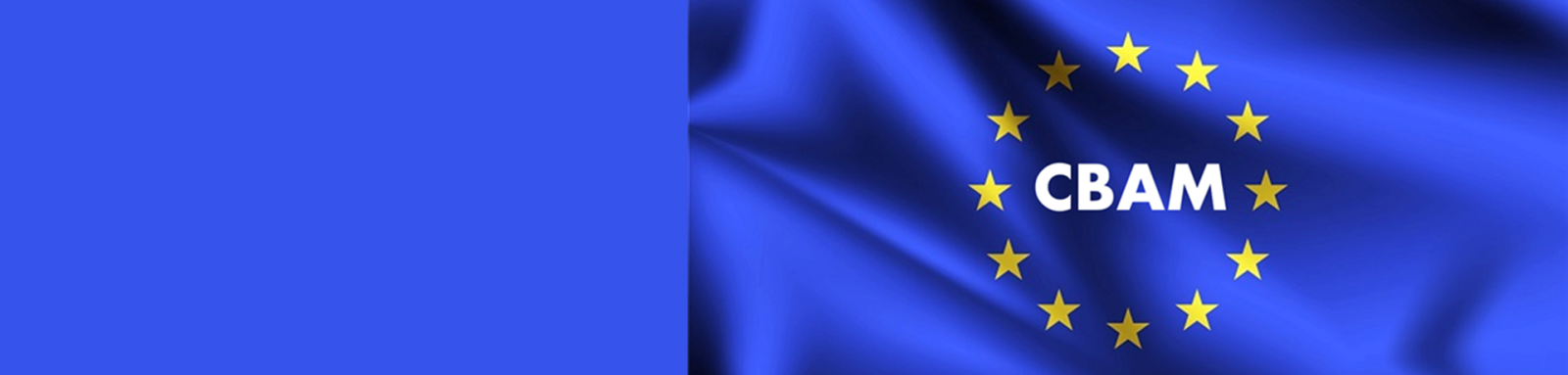
CBAM - Intro
What is CBAM?
Carbon Border Adjustment Mechanism (CBAM) is a regulation from the EU
which requires companies to submit reports with emissions data for certain
goods coming in from outside of the EU.
The main goals of the CBAM policy are to put a fair price on the carbon
emitted during the production of carbon intensive goods
that are entering the EU and to encourage cleaner industrial production
in non-EU countries.
Certain goods from the following industries are affected:
Cement | Fertilizers | Aluminum | Iron and Steel | Electricity | Hydrogen
CBAM - Supplier To Do's
What do you need to do as a supplier?
Due to legal reasons, customers need to have real emissions data from their suppliers. That is why your customers will be sending you requests for the emissions of certain goods. You will need to fill out these requests and provide real emissions data to be used in the reporting.
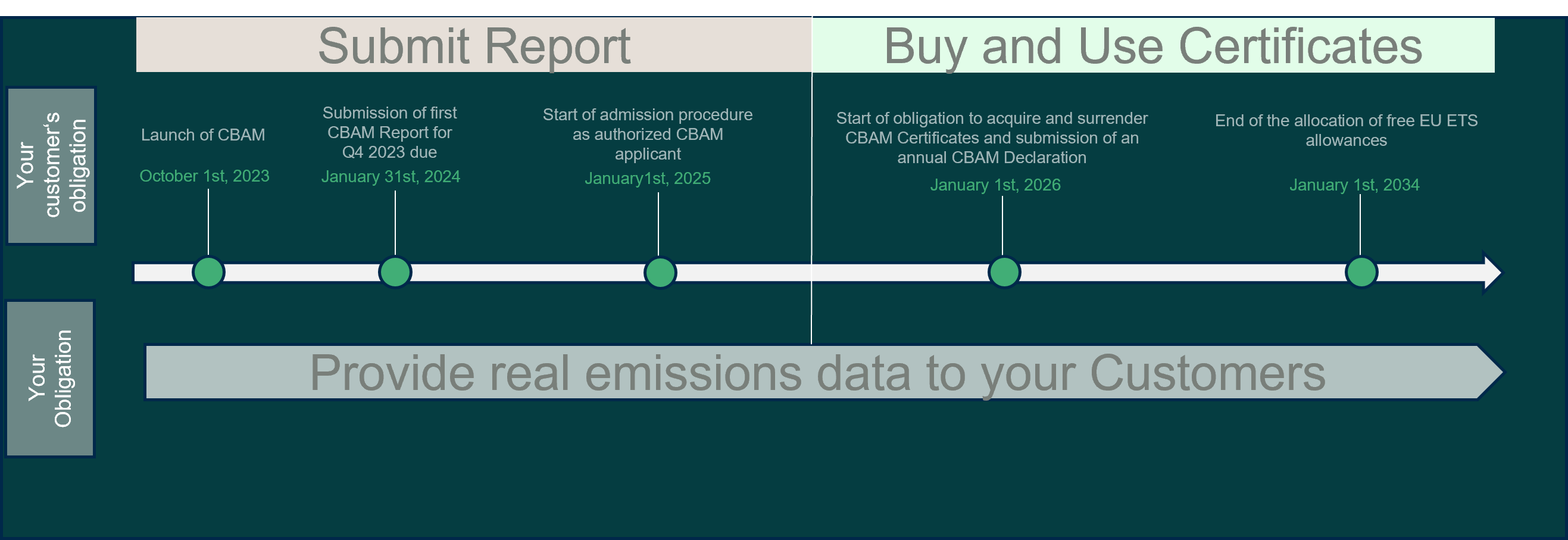
CBAM - Process Tabs Intro
Below you can find the steps needed to successfully submit your emissions data to your customer.
Further information
Further information
Further information
- ESG Solution - How to use CBAM Manager - EN
Have a look at our short video on how to work with the CBAM Manager
- CBAM - Create personalized view
- CBAM_User Manual for Suppliers_EN
- CBAM_User Manual for Suppliers_CN
Further information
- CBAM - Carbon Border Adjustment Mechanism - EN
Introduction to CBAM Regulations, Legal Background, and Obligations
- CBAM - EU Guidance
- CBAM - EU FAQs
- CBAM Factsheet - EN
CBAM- Intro Benefits
Advantages of using SupplyOn to manage your customer's CBAM requests.
Intro Support Section
SupplyOn Learning Resources and General Support
Supplier Community

Join our Supplier Community and share your feedback to help us improve. Your input is important for us!
SupplyOn Academy

After you register in SupplyOn you can access exclusive Trainings & Insights from the Supplier Community Academy.
Customized Trainings

Welcome to SupplyOn's Training area.
Book personalized training sessions and enhance your skills.
SupplyOn FAQs

Get more information about the SupplyOn Services, the Registration Process, and the User Administration tasks.