NoE Process Graphic
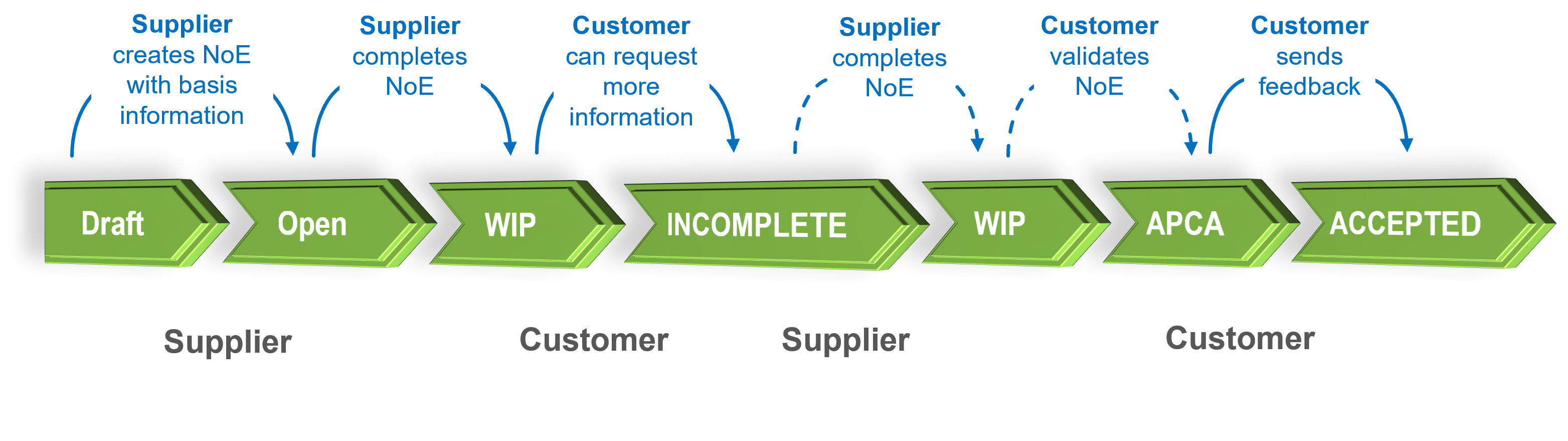

You don't have a SupplyOn account yet?
No problem, you can find out here everything you need to know about the registration process in SupplyOn.
The first registration with SupplyOn only takes a few mouse clicks and requires you to confirm a contract activation with SupplyOn. After the confirmation, you will be informed and your Company Administrator can then create the first users.
In this FAQ portal we answer frequently asked questions about AirSupply Quality.
9S - Practical Problem Solving (PPS) provides the user with a structured approach to identify top non-quality offenders through Non Quality inflow analysis, contain inflow through quality wall, and prevent reoccurrence.
Allowing collaboration between Customers and Suppliers is one of the main pillars for this module, for activities such as:
Do you have an active SupplyOn account?
See here how easy it is to add a connection with Airbus to your account.
AirSupply Quality will include 3 quality modules. In the following section you‘ll find an overview of the processes at a glance. To use the various quality modules, you must ensure that you have the right role for each module.