Problem Solver
Quality and complaint management solution based on the 8D process.
Transparent step-by-step workflow for all aspects of complaints processing.
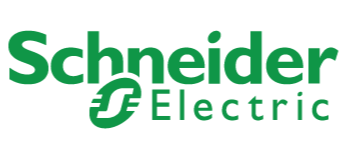
Quality and complaint management solution based on the 8D process.
Transparent step-by-step workflow for all aspects of complaints processing.
Only users with Company Administration rights can create new users and assign or remove user permissions.
Do you know who is your Company Administrator? Learn how to find out here.
Your Schneider Supplier Leader has already informed you about the initiative with SupplyOn.
If your company already has an SupplyOn account, your Company Administrator can add a new service connection with Schneider to your company's existing account with a few clicks.
When you register your company in SupplyOn for the first time you become automatically your company's User Administrator. You can create further user accounts and define user rights (roles). You can also regulate precisely the access of any user to any specific SupplyOn service.
Download here our 3 steps Quick Guide on user creation
To register follow these simple steps:
This simplified information flow, will reduce your manual activities and therefore help you minimize mistakes, providing you at the same time with up-to-date full data visibility on any of our shared processes at any given time.
These are just some of the many advantages of using the SupplyOn platform with Schneider Electric
In cooperation with SupplyOn we are stepping up our current digital offer in the Procure To Pay area from SSP-SCM 1.0 to SSP-SCM 2.0 by providing one single SCM (Supply Chain Management) portal containing all the necessary transactional capabilities, offering full coverage of our supply chain and multiple ways to exchange data (EDI, WebPortal) for our supplier base.