Start AirSupply Process
SupplyOn AirSupply will enable you to handle your business processes with SEA in a structured manner, from demand and forecasting, through handling purchase order. The process is completed with the despatch advice (incl. pre-validation) and the goods receipt.
Status messages make the individual process steps transparent and traceable. The user interface of AirSupply can be customized according to your needs, so that your daily work becomes easy.
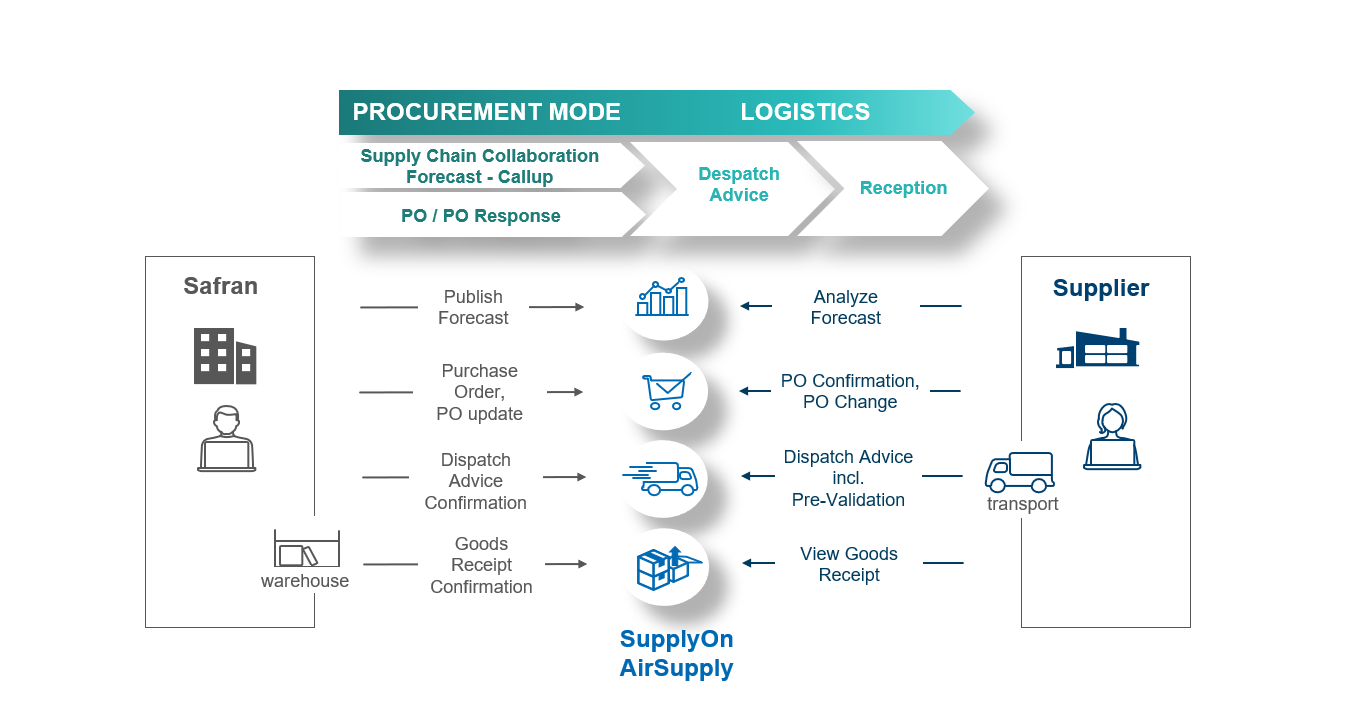
Further information
- AirSupply Working on purchase orders
Learn how to review, edit and confirm an order, as well as track status changes.
- AirSupply Splitting purchase orders
You can only deliver a part of the delivery quantity at a certain time? Learn how to split an order, if agreed with the customer.
- AirSupply Confirm Purchase Order
You want to know how to check orders and confirm with / without changes in AirSupply?
- AirSupply Purchase Order Guide
Here you find details about orders, order confirmation the order collaboration and how to download orders.
Further information
- AirSupply Forecast Overview
Video overview on how to check and commit standard, mid- and long-term forecast data.
- AirSupply Forecast Guide
Manual that explains in detail how to manage the forecast process in AirSupply and describes the set up and cycle of forecast collaboration.
Further information
- AirSupply Create a despatch advice
You are from the shipping department and you want to know how to configure despatch advice master data and how to create and update a DA?
- AirSupply Create a despatch advice with customs information
You already know how to create a DA and want to know how to create material master data for customs and how to create a DA with customs information?
- AirSupply Despatch Advice Guide
You want to know how to configure a despatch advice, how to create a despatch advice, how to print labels?
Further information
- Monitoring Goods Receipt in AirSupply
Would you like to know more about monitoring of goods receipt in AirSupply, how to check orders and goods receipt, how to check goods receipt notifications and a missed goods receipt?
- AirSupply Goods Receipt Guide
You are interested in the Goods Receipt process and how it is displayed and managed in AirSupply? This manual will explain this and furthermore it shows the impact of Goods Receipt on the Purchase Order, Despatch Advice and VMI processes.
Supplier Benefits in AirSupply
AirSupply is tailored to the specific needs of the aviation industry. It is an established industry solution, a unique Aerospace and Defense Supply Chain Platform used by the biggest manufacturers in the sector to collaborate with their suppliers.
One central supply chain hub for all processes and full overview of transactions and documents.
Digital streamlined processes and data formats aligned with the European aerospace industry standards.
Always up-to-date information and full traceability of transactions from forecast to delivery.
Support and Services
Support and Services
Customer Support

How can we help you?
Our team of customer support specialists is there for you 24/7 in 9 languages.
AirSupply Media Library
Acccess a series of short videos of the AirSupply processes performed on the live system, available in several languages.
SupplyOn Academy

After you register in SupplyOn you can access exclusive Trainings & Insights from the Supplier Community Academy.
