Supplier master data and certificate management
- Comprehensive search and filter functions simplify the retrieval of specific information
- Central allocation and easy access of relevant supplier master data
How to get there:
- Login to SupplyOn
- Access the platform with your user ID and password. Click on 'SupplyOn Services' and select 'Business Directory' or click on tile in the dashboard
- Select a supplier
- Click on 'Supplier' and search or filter for a supplier and select them
- Supplier Master Data
- You will find all supplier data in the navigation bar on the left.
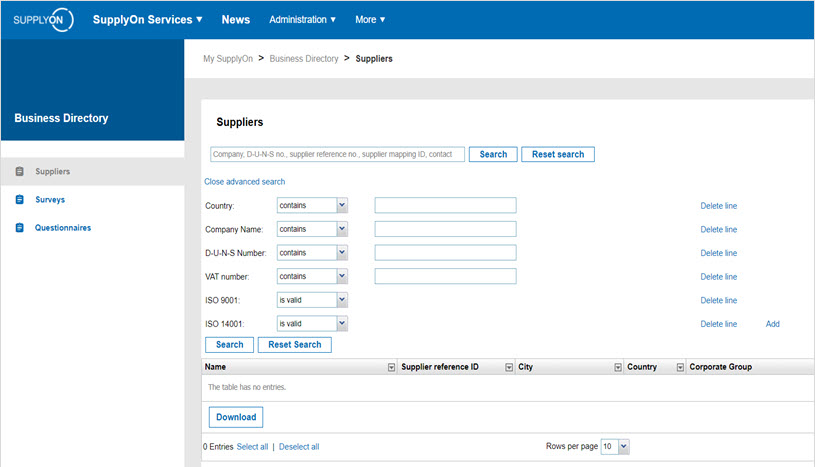
Further information
Document
Hitachi Astemo Buyside | Business Directory Key User Guide
Download our key user guide for more details.
Supplier Info Portal