サプライヤマスターデータと証明書の管理
- 包括的な検索とフィルター機能により、特定の情報の検索を簡素化
- 関連するサプライヤマスターデータの一元的な割り当てと簡単なアクセス方法
アクセスするには:
- SupplyOnへのログイン
- ご自身のユーザーIDとパスワードを使用してプラットフォームにアクセスします。 [SupplyOn Services] をクリックし、[Business Directory] (ビジネスディレクトリ) を選択するか、ダッシュボードのタイルをクリックします
- サプライヤの選択
- [Supplier] (サプライヤ)をクリックし、サプライヤを検索またはフィルタリングして選択します
- サプライヤマスターデータ
- 左側のナビゲーションバーにすべてのサプライヤデータが表示されます。
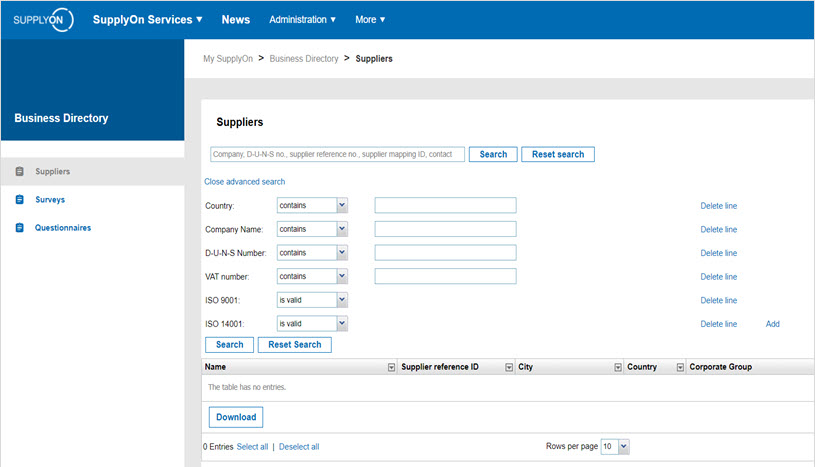
Further information
Document
Hitachi Astemo Buyside | ビジネスディレクトリ キーユーザーガイド
詳しくは主要ユーザーガイドをダウンロードしてください。
Supplier Info Portal
Service