Monitoring
The second possibility is to access the SupplyOn Monitoring. After login, click on "Administration" and "Suppliers rollout". You are at the Rollout cockpit overview. There you can select in the section Monitoring the overview you want.
- Registration Overview: Shows all suppliers that are still in registration status
- Service Overview: Shows all registered services per supplier
- Supplier Overview: List of all registered suppliers
- Escalation Overview: All escalated suppliers
- Retention Overview: All suppliers with the status retention
Note: To use this function, you need administrator rights, which you can have assigned by your company administrator.
You will find these symbols in the monitoring overviews.
Image
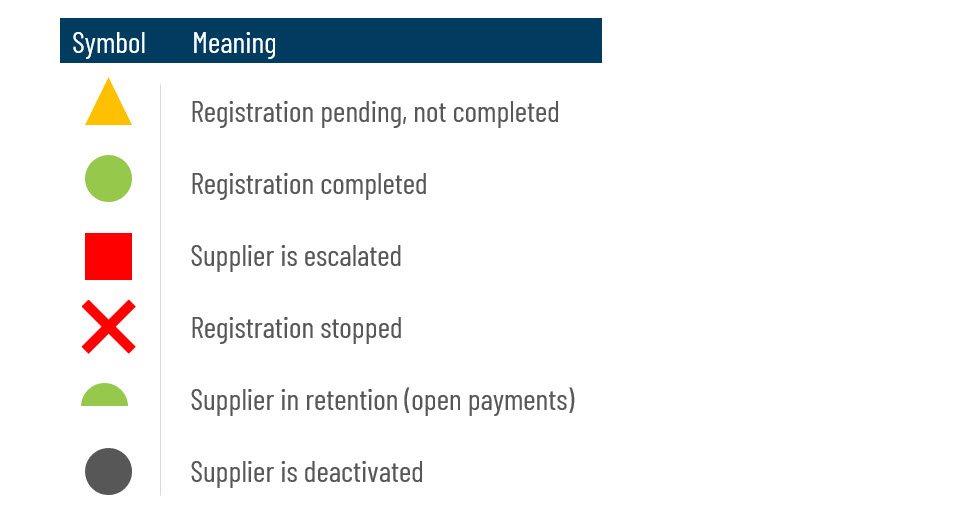
Supplier Info Portal