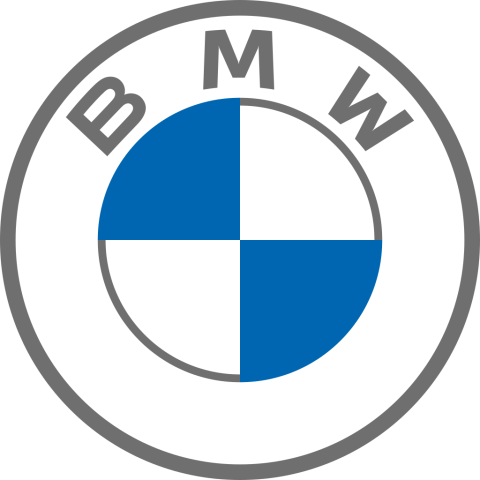
BMW - Headline Footer Section
SupplyOn General Learning Resources and User Support
BMW - Services Carousel Intro
SupplyOn Services for BMW Suppliers
After you have completed the registration in the SupplyOn platform, you will be able to use the following SupplyOn services with BMW.
SupplyOn - Registration Process
SupplyOn Registration Process
Learn how to complete your company's registration,
setup your account and add further SupplyOn user accounts for your company.
BMW - Contact Us!
Emergency Process:
BMW - Portal Intro
This portal provides guidelines to follow in case your company is facing an IT-incident (e.g. cyber-attack), that could put your business relation with BMW at risk.
BMW - Emergency Process Intro
BMW is your partner in this challenge.
At BMW, we believe that proactive preparation and effective response to a cyber attack can help minimize the impact on your business and ours.
The following 3 step process ensures that we can all react quickly and in a coordinated manner in the event of IT-interruptions.
Template-PID Registration Steps (REPLACE WITH 417)
To register follow these simple steps:
BMW - Delivery Schedules Content
Manage Delivery Instructions in SupplyOn
1. Log into SupplyOn with your user name and password.
2. Open the Supply Chain Collaboration card in your dashboard.
3. Click on the Delivery Instruction or the Delivery Call-Off card.