Pass on Company Admin Permissions (fix)
NOTE: The Company Administration permissions can be transferred to another person anytime. Here you can see how.
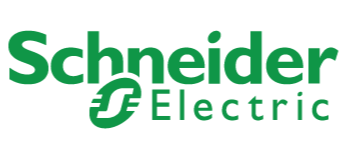
NOTE: The Company Administration permissions can be transferred to another person anytime. Here you can see how.
Welcome to our Training area.
Book personalized training sessions and enhance your skills.
Remember: If another entity of your company is already registered with SupplyOn, you can request to join their contract during your registration. You will find instructions on how to do this in the registration form.
Only users with Company Administration rights can create new user accounts and assign or remove user roles.
Do you know who is your Company Administrator? Learn how to find out here.
All the information about the administrator role is available in our User Administration Guidelines.
Click HERE to see our schedule for specific trainings about SupplyOn Problem Solver and register for any of the sessions available.
If your company already has a SupplyOn account, your Administrator can accept a new service connection request and add it to your company's existing account.
The connect request can be for using a new service with an existing customer, or to connect with a new customer that wants to start using SupplyOn with your company.
Company Administrators can assign new user permissions in a few steps:
This is the process to add a connection to your account: