
Bosch Group | Supply Chain-EDM | Orders
Purchase order receipt and confirmation
SupplyOn provides you with an overview of all open, pending and completed transactions. Using filter and search functions, you will only see those transactions which are relevant for you. You can also download them in CSV format for further processing in your internal systems.
If orders get changed you will be immediately notified by e-mail. You then can quickly check the changes and confirm the ord
Your benefits
- No more manual effort is required to enter purchase orders and invoices: There are no printing and sending costs.
- Tracking of the order history (order changes, order confirmations etc.)
- Security in your order processing, as no orders are overlooked anymore.
Learn how easy and quick it is to create an invoice and how to check and send it afterwards.
Bosch Group | Supply Chain-EDM | Invoice
Invoice creation
With the invoicing function you are able to perform an overall digital purchase to pay process. The process enables you a quick and easy invoice creation and submission. You can either create your invoice directly on the SupplyOn web application, by transferring the purchase order data into an invoice, or you can submit your invoice using different transmission options such as CSV or PDF upload.
Your benefits
- High automation
- Improved data Quality
- Higher process transparency
- Faster processing and approval

Bosch Group | Supply Chain-EDM | ASN
Advanced Shipping Notifications (ASN)
Planned deliveries can be notified very easily via SupplyOn. The electronic advanced shipping notification (ASN) is already pre-filled with the data from the order, the order confirmation or the order change. All you need to do is to complete it adding packaging details, volume and transport information. Alternatively, you can upload the data in Excel format (CSV).
The system also offers you the option of creating and printing customer specific labels and delivery documents.
How to use SupplyOn ASN process without FPA?
The following documents will support you to use the ASN process with Bosch.
ASN Migration Introduction | ASN Process - Step by Step
Do you work with packaging master data?
ASN Manual for Packing Instructions and Pricing data
CSV Template - Summary of changes with ASN affecting the CSV ASN upload
Bosch ASN CSV Upload | Bosch ASN CSV Upload Template (ASEAN) | Bosch ASN CSV Upload Template (EUROPE)
Would you like to know how to create a shipping notification quickly and easily?
Bosch Group | Supply Chain-EDM | EMS
Empties Management (EMS | EFS)
The electronic empties management system between Bosch and its suppliers.
SupplyOn EMS (Empties Management System) covers the main process steps for digital empties management between Bosch and its suppliers and is supplemented by the EFS (Empties Fee Settlement), an accounting process for usage fee. Within the supply chain, the empties stocks are optimized and transparency is created to ensure sufficient availability of empties.
Once you have registered your company for SupplyOn Supply Chain Collaboration or if you are already a registered supplier, you can use SupplyOn to handle the following processes :
Ordering re-usable empties:
You order empties and can track the order status online at any time.
Monthly account balancing:
A monthly balancing of returnable packaging accounts ensures proper account management and considers necessary complaints.
Complaint management:
The EMS allows you to display every movement of returnable packaging accounts. You gain transparency about your account and can complain about discrepancies before the account balancing period starts.
Annual stocktaking:
At least once a year the physical stocks are recorded to detect differences between system and physical stock. This helps to check the empties cycles and to reconfigure them if necessary.

Bosch Group | Supply Chain-EDM | Transport
Transport Management
SupplyOn's next generation transport management system (NGTM) is THE solution for a single point of truth for all your shipments. The NGTM digitizes the entire logistics process. Relevant shipping and transport information is processed in one portal only with all partners having access.
For the generation of shipments to your customer Bosch, all available information is prefilled from the demand data, the transport request is then automatically sent to the connected carriers and confirmed. Shipment data is bundled and constantly updated thus providing the required transparency for all participants of the supply chain process. The coordination between all partners is facilitated, the tracking of deliveries is transparent and delays can be identified early on.
For the details on the NGTM system and the respective processes please follow the link below:
NGTM Info Portal for Suppliers | NGTM Info Portal for Carriers | Supplier Guideline for Bosch BT suppliers
Bosch Group | Supply Chain-EDM | Transport Part 2
Process Overview
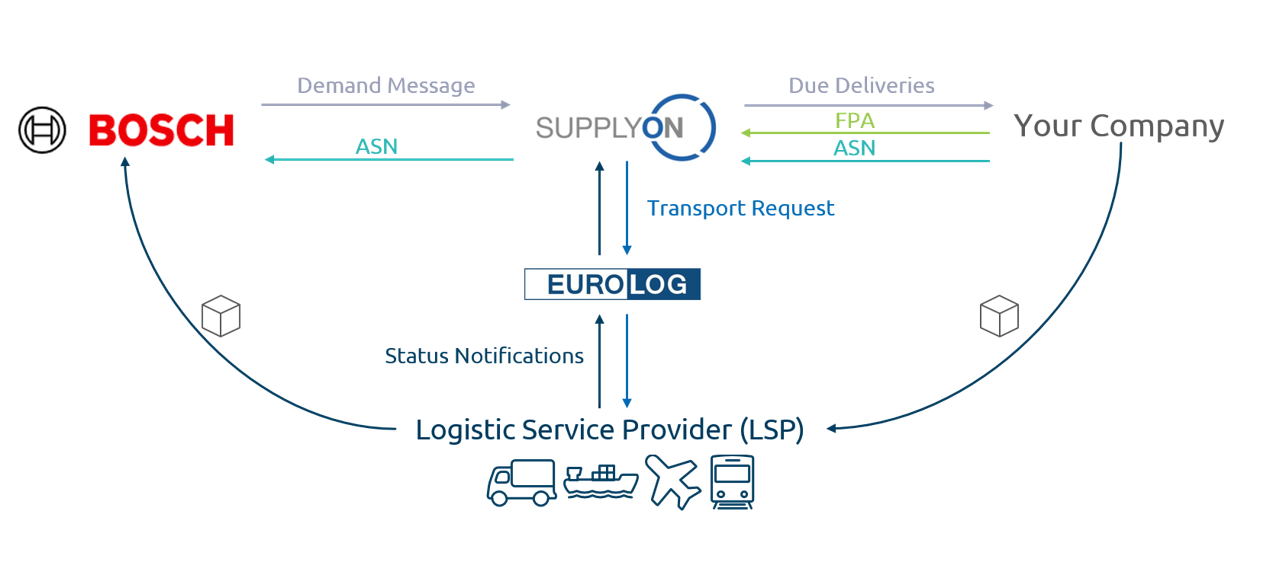
Bosch Group | Supply Chain-EDM | VMI
Vendor Managed Inventory (VMI)
The VMI process gives suppliers an insight into the current warehouse stocks, the intransit quantities and the actual needs (demands) of their customers.
Based on this information and mutually agreed inventory thresholds, a supplier can optimise its production and deliveries to their customers.
Your benefits
- Optimise production and deliveries: Use of VMI enables larger batch sizes at supplier, better use of the production resources, fewer special shifts and express deliveries.
- Alert management: The system informs you of imminent stock shortfalls or excesses, naturally on the basis of your customers’ current requirements and stock levels.

Bosch Group | Supply Chain-EDM | Scheduling Agreement
Scheduling Agreement
Plan your deliveries according to Bosch requirements.
The Scheduling Agreement solution from SupplyOn helps you, as a supplier, to plan and deliver according to Bosch quantity-date combinations transmitted in the delivery instructions.
Your benefits
- Scheduling Agreements provide overall quantity and price information for materials in the same simple format as Purchase Orders.
- You have an overview of all delivery instructions of your customer at any time.
- You can manage your customer's delivery instructions electronically in one system.
Bosch Group - Connection Part 1
The right connection and message format for every company
SupplyOn offers different types of connections. Which one is right for your company depends on your company size, your order volume and your company's existing IT infrastructure. You can either process your transactions and documents via SupplyOn's web front-end (WebEDI) or you can automatically exchange the data with a direct EDI connection to your internal ERP systems.
Bosch Group - Connection Part 2
Connection via SupplyOn Web frontend
To work via SupplyOn's web front-end (WebEDI) you only need a computer or a tablet, a browser and Internet access. You receive your customers' EDI messages via the SupplyOn web interface and you can also send your data back via web browser. Your customer receives it as EDI messages.
All you have to do is register your company with SupplyOn and you can use SupplyOn Supply Chain Collaboration for all your locations. Once registered, your company administrator can create as many users as you wish.
Bosch Group - Connection Part 3
EDI Connection for your company
IMPORTANT : Before you order an EDI connection, you must register your company for SupplyOn Supply Chain Collaboration.
An EDI connection between your company and your customer allows you both to exchange data directly from your own ERP systems. Upon request, we can implement for you an EDI connection with your customer via SupplyOn.
Are you interested? On our EDI Info-Portal you will find all the necessary information about the EDI connection, which steps will follow next, which message formats are supported and much more. Please inform yourself in advance and if you have any further questions do contact the SupplyOn EDI team at integration-service@supplyon.com
Bosch Group-Headline Footer Section
Support and Training
Customer Support

How can we help you?
Our team of customer support specialists is there for you 24/7 in 9 languages.
SupplyOn FAQs

Get more information about the SupplyOn Services, the Registration Process, and the User Administration tasks.
Automotive Aftermarket

Find out which SupplyOn Solutions are being implemented at Bosch Automotive Aftermarket.
Bosch Rexroth

More details on the SupplyOn Solutions for Bosch Rexroth you can find in the info portal.