Pierburg SCC Intro
SCC - Supply Chain Collaboration
Supply Chain Collaboration (SCC) is the industry leading solution to manage supply chains from demand to payment.
In this SupplyOn solution all processes across several supply chain levels are digitally mapped and visible to all business partners, enabling a seamless and highly efficient collaboration between customers and suppliers.
SCC offers a comprehensive range of modules for order an demand processes, delivery planning and coordination, forecast, transport management and invoicing. It is based on an integrated data flow, which allows for continuous data analysis and process improvement.
For Pierburg and Pierburg Pump Technology, SupplyOn SCC is the standard solution to manage delivery schedules, consignment data and advanced shipping notices (ASN) with our suppliers.
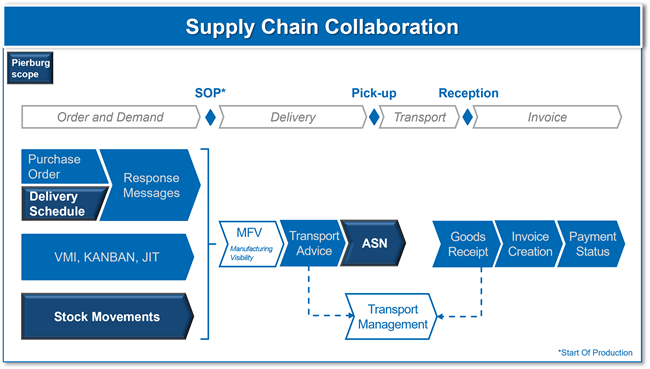
SupplyOn's streamlined delivery planning process facilitates the seamless collaboration with our suppliers reducing the risk of bottlenecks on both sides.
By using SupplyOn with Pierburg and Pierburg Pump Technology our suppliers protect and support the continuity of our business collaboration.
Central platform that provides access to all parties to the same data, enabling transparent communication and making collaborative processes more efficient and smooth.
In SupplyOn all data is displayed in a central dashboard, which can be easily configured and adapted to suit each user’s preferences or specific requirements.

Pierburg SCC Tabs Intro
Getting started in Supply Chain Collaboration
- Log in to SupplyOn and select the service Supply Chain Collaboration in the navigation bar.
- Make sure you have the role "WebEDISellerAdmin" assigned.
- Select the required module from your dashboard by clicking on the corresponding card.
These are the SCC modules that Pierburg and Pierburg Pump Technology will use with you
Further information
- Pierburg_SCC_Supplier User Manual_DELFOR
Further information
- Pierburg_SCC_Supplier User Manual_ASN
Further information
- Pierburg_SCC_Supplier User Manual_INVRPT
Template-Headline Footer Section
Learning Resources and Support
Customer Support

How can we help you?
Our team of customer support specialists is there for you 24/7 in 9 languages.
SupplyOn FAQs

Get more information about the SupplyOn Services, the Registration Process, and the User Administration tasks.
Customized Trainings

Welcome to SupplyOn's Training area.
Book personalized training sessions and enhance your skills.